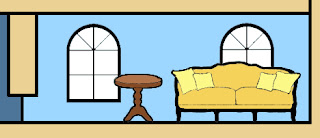Remember last time I made a resource pack with some simple backgournds that you can use
at once? This time I came up with a new idea of this background that you can actually
customize it by yourself. :)
It's a dollhouse, you can use it as an usual game level, a town or a hotel, anything you want.
The fun part is that I provided you the colorless empty house with items you can decorate
it with, so you can arrange the items and color them by yourself and be able to make your
house look unique. :)
You'll need graphic software like GIMP or Photoshop to use these files, I saved the items as
PNG files and removed the background for you, so you can simply select the item---> copy
it ---> paste it on the house. If you're using Photoshop, you'll need to " flaten image " after all
the works are done and save the file as a jpeg file. If you're using GIMP, you can save this step
because every time you paste an item on the house and unselect it, it merge into one layer
automatically.
*Little tip: when you need to cover up one item with another, make sure the front item is on the
upper layer so they are stacked up correctly. If you're using GIMP, always make sure to paste
the items behind first.
For example:
Since the windows are on the wall, they're behind the furniture. Therefore, when you're
using GIMP, always make sure to paste these items first.
( Because when you unselected an item it will merge onto the original layer at once, then
you won't be able to fix it easily if you make any mistake. )
Windows first, then you paste the furniture in front of them.
Finally, add color to it.
can get the job done even only with bucket tool. If you're not familiar with the software, try to ask
others to help you, like your teachers, your parents, your older siblings or friends who knows
how to use it.
Here is an example of a house colored with only bucket tool. :)
(Alright, I admit I don't have much sense arranging colors. XD)
Here's the download link of the dollhouse resource pack:
Click Here
There aren't many items to choose from yet, but I'll add new ones for you every now and then. :)
The way to set up your background is as usual, set the width and height according to the file name
and remember to set background scrolling to " locked. "
Have fun! :D